How to take stellar Firework photos using your DSLR!
Independence day is only a few short days away and I know you are dying to catch those amazing firework displays on camera! Here is a quick tutorial for beginners on using your DSLR to capture those bursts of joy!
You will need:
A DSLR Camera
A Tripod
A Remote Release (optional)
*Before we get started, remember the 3 elements of your camera that you will need to set accordingly are the ISO, Aperture, and Shutter Speed.*
How To:
1. Use a Tripod. The most important tip to remember when trying to capture fireworks on camera is that your digital camera needs to be secure and free from movement or camera shake. This is important because you will be using longer shutter speeds which will capture the movement of the fireworks but it will also pick up any other movements to the camera itself. If you don’t have a tripod then simply find a sturdy location to set your camera on like perhaps a solid table.
2. To achieve a perfectly still image it’s best to use a remote control release to trigger the shutter on your camera but it’s not entirely necessary. You can still fire your camera by pressing the shutter button but be sure to be quick and and as still as possible to avoid moving the camera.
3. Scope out your location. Firework displays typically last several minutes so get a feel for where the most sparks are flying and frame your shot accordingly.
4. Shoot in manual mode (M). This way you have complete control over the settings on your camera. Also shoot in manual focus, this will allow you to focus in on the first few fireworks and leave your focus set for the next ones to come. Manual focus can be adjusted directly on the lens itself.
5. Once your camera is set to manual mode (M) and you have locked in your area of focus, set the aperture. (you may need to get out your instruction manual if you are not familiar with where the aperture setting is located on your camera). What aperture should you use? Experiment with apertures but I find that the smaller range tend to work really well. I would shoot somewhere around f/16. When you are in manual mode one of the dials on your camera should adjust your aperture and you should see the reading F16.
6. More important that aperture is setting your shutter speed. Fireworks are moving objects and you will need a fairly long shutter speed to capture this movement. Check your cameras instruction manual if you are not familiar with where the shutter speed dial is located. I typically like to shoot fireworks somewhere between 5-10 seconds.
7. Shoot at a low ISO. Stick to 100 or the lowest setting to avoid overexposing your images.
8. Be sure to switch off your flash!
9. Experiment and keep track of your results! You are probably not going to get it right the first time so take a sample image and then adjust your settings accordingly. The three settings to remember are ISO, Aperature, and Shutter Speed. I find that leaving the ISO set low to 50 or 100 as well as your Aperature to f/16 will work just fine so pay attention to your shutter speeds!
Post your images to our Facebook page or tag us on Instagram so we can see all of your 4th of July Firework awesomeness!
Tips for capturing instagram worthy firework photos on your iPhone or Android device.
1. Location - scout a spot with a good view of the fireworks show and choose your location upwind to prevent the smokey look from ruining your images.
2. Be Still - if you aren’t using a tripod of some sorts then find something sturdy to lean against. Your shots need to be as still as possible to avoid blurry photos.
3. Lay off the shutter - The AE/AF lock which can be accessed by tapping your screen to focus and set the exposure will help to get a stellar firework shot if you can wait a few seconds. Try using one firework to meter and then take your photo of the next burst.
4. NO Flash, zoom or HDR - Don’t zoom in on the fireworks display because you loose resolution. Ever notice how your images become slightly blurry and grainy when you zoom in too far? Take the photos and crop them later.
5. Try practicing first with a sparkler :)